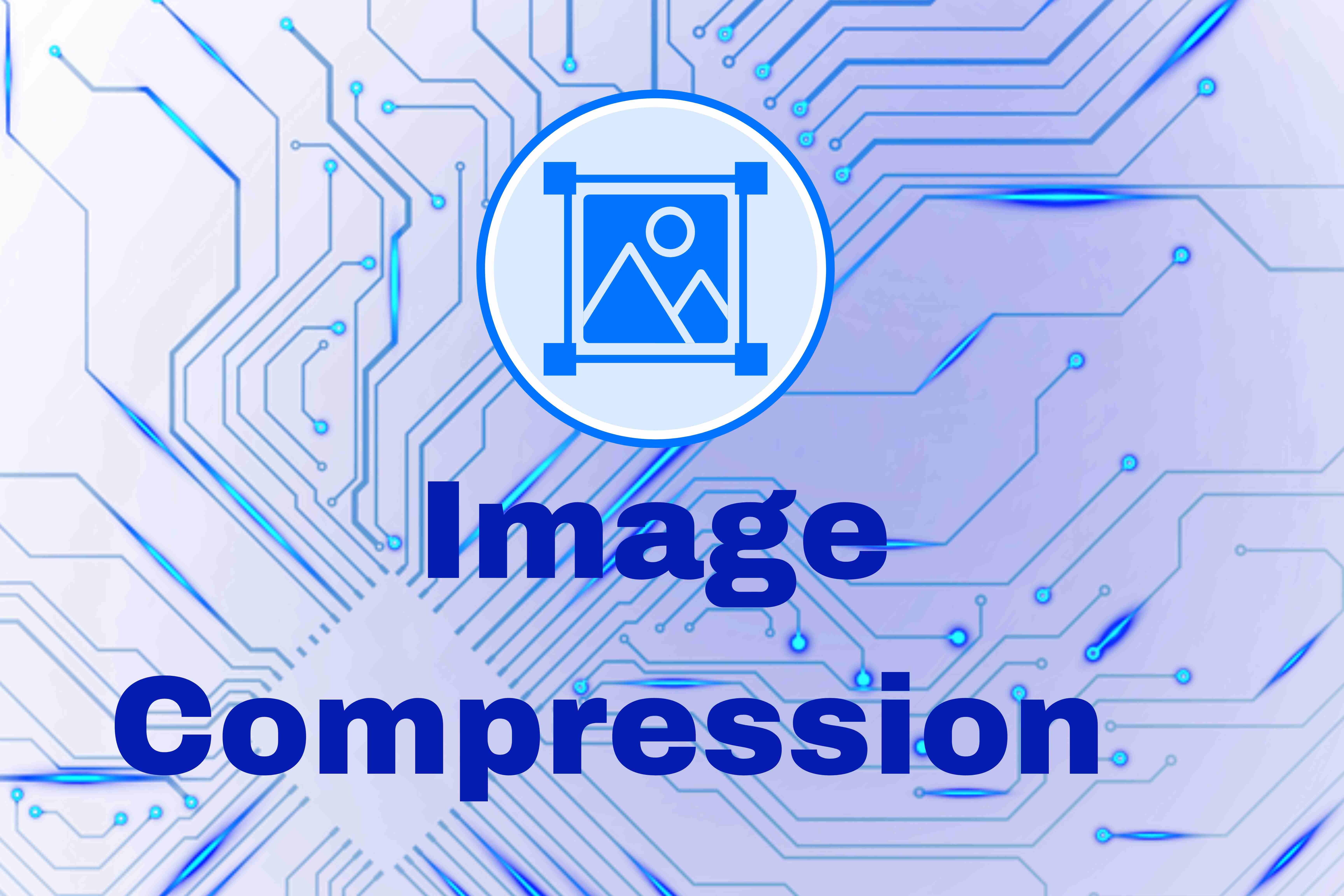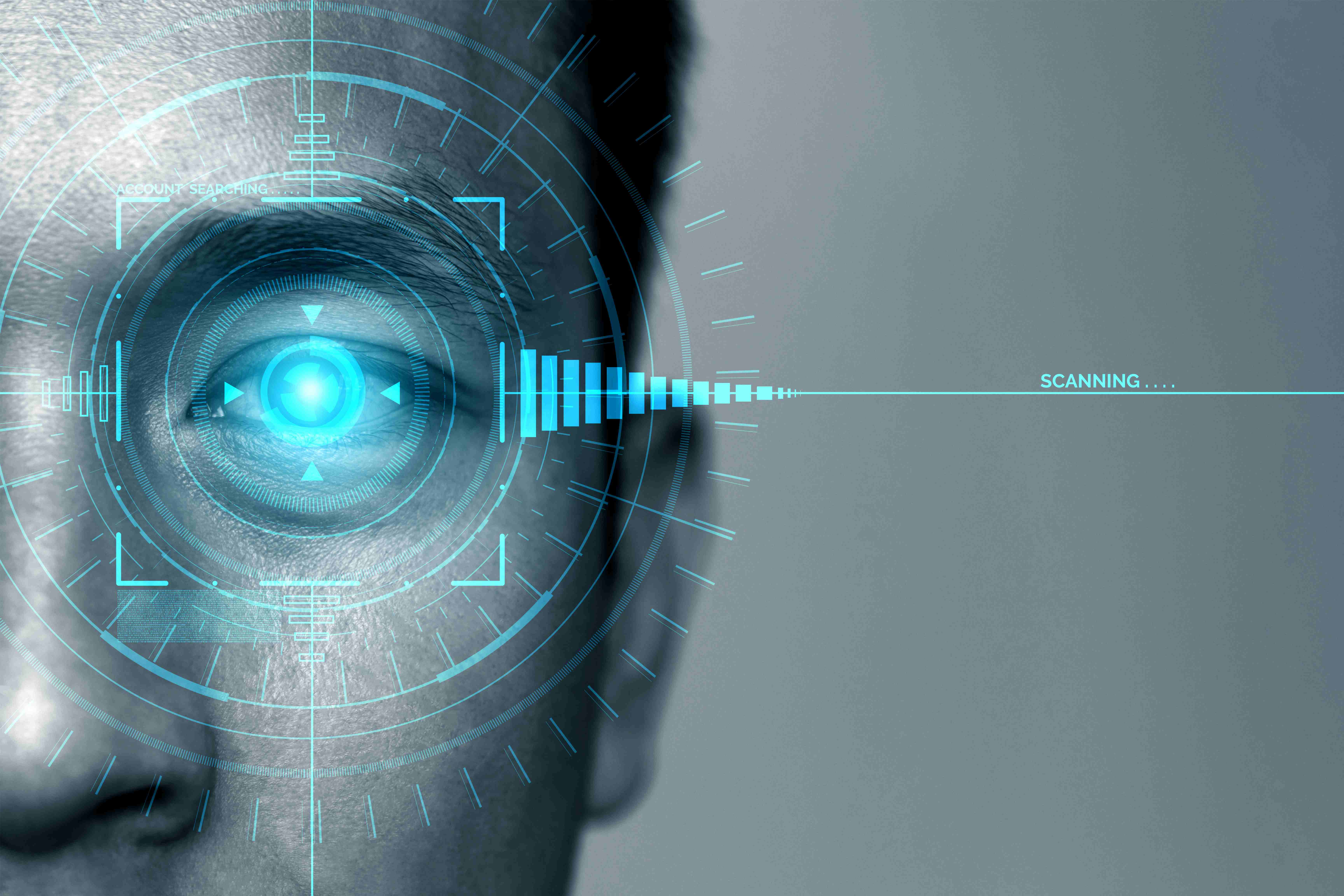Image compression plays a crucial role in enhancing your online store’s visibility and driving more organic traffic. In this comprehensive guide, we’ll explore the impact of image compression on SEO, provide actionable tips for optimizing your images, and highlight the latest SEO trends relevant to image compression.
Table of Contents
- Introduction
- What is Image Compression?
- Why Image Compression Matters for SEO
- How to Compress Images for SEO
- Latest SEO Trends in Image Compression
- Common Mistakes to Avoid
- Conclusion
- About Don Hesh SEO
Introduction
In today’s competitive online marketplace, ensuring that your website is fast and user-friendly is essential. One of the key factors influencing website speed is image optimization, specifically image compression. This article delves into the importance of image compression for SEO, provides practical tips for business owners, and discusses the latest trends in this area.
What is Image Compression?
Image compression is the process of reducing the file size of an image without significantly compromising its quality. This can be achieved through various methods, including lossy and lossless compression. The primary goal is to make the image files smaller, which helps in faster loading times and better performance of your website.
Why Image Compression Matters for SEO
3.1 Improved Page Load Speed
Search engines like Google prioritize websites that load quickly. Compressing images reduces their file size, leading to faster page load times. Faster websites tend to rank higher in search engine results, improving your visibility.
3.2 Enhanced User Experience
A website that loads quickly provides a better user experience. Visitors are more likely to stay longer and engage with your content, reducing bounce rates and increasing the likelihood of conversions.
3.3 Better Mobile Performance
With the increasing number of users accessing websites via mobile devices, optimizing images for faster loading on smaller screens is crucial. Compressed images ensure that your site performs well across all devices, improving your mobile SEO.
3.4 Reduced Bandwidth Usage
Smaller image files consume less bandwidth, which can reduce hosting costs and improve site performance, especially for users with slower internet connections.
How to Compress Images for SEO
4.1 Choose the Right File Format
Different image formats offer various advantages:
- JPEG: Ideal for photographs and images with gradients.
- PNG: Best for images with transparency and sharp edges.
- WebP: A modern format that provides superior compression for both lossy and lossless images.
4.2 Use Compression Tools
Utilize online tools and software for image compression:
- TinyPNG: Compresses PNG and JPEG files efficiently.
- ImageOptim: A Mac tool that optimizes images without losing quality.
- ShortPixel: A WordPress plugin that automates image compression.
4.3 Optimize Image Dimensions
Ensure that your images are not larger than they need to be. Resize images to the appropriate dimensions for their use on your site. Large images scaled down by HTML/CSS still load at their full file size, affecting performance.
4.4 Implement Lazy Loading
Lazy loading delays the loading of images until they are in the user’s viewport. This can significantly improve initial load times and overall page performance, enhancing SEO.
Latest SEO Trends in Image Compression
5.1 WebP Format
WebP is a modern image format that offers superior compression and quality compared to older formats like JPEG and PNG. Adopting WebP can result in faster load times and improved SEO.
5.2 AI-Based Compression Tools
Artificial Intelligence is being used to create more efficient compression algorithms. Tools like Kraken.io and JPEGmini use AI to optimize images, ensuring minimal quality loss with maximum compression.
5.3 Mobile Optimization
With Google’s mobile-first indexing, optimizing images for mobile devices is more important than ever. Ensure your images are responsive and compressed for quick loading on all devices.
Common Mistakes to Avoid
6.1 Over-Compression
While compressing images is important, over-compression can lead to poor image quality, which can negatively impact user experience. Strive for a balance between file size and image quality.
6.2 Ignoring Image Alt Text
Alt text is crucial for SEO and accessibility. Ensure that all compressed images have descriptive alt text that includes relevant keywords.
6.3 Not Using the Right Tools
Using outdated or inefficient compression tools can result in suboptimal compression. Stay updated with the latest tools and technologies for best results.
Conclusion
Image compression is a vital aspect of SEO that can significantly enhance your online store’s visibility and drive more organic traffic. By choosing the right file formats, using effective compression tools, optimizing image dimensions, and staying updated with the latest trends, you can ensure your website performs at its best.
About Don Hesh SEO
Don Hesh SEO is a leading SEO consultant and Google Ads consultant dedicated to helping businesses enhance their online presence and drive organic traffic. Our expertise in AI-driven SEO strategies ensures that your business stays ahead of the competition. Partner with SEO Sydney to leverage the latest AI technologies and achieve your SEO goals efficiently and effectively.