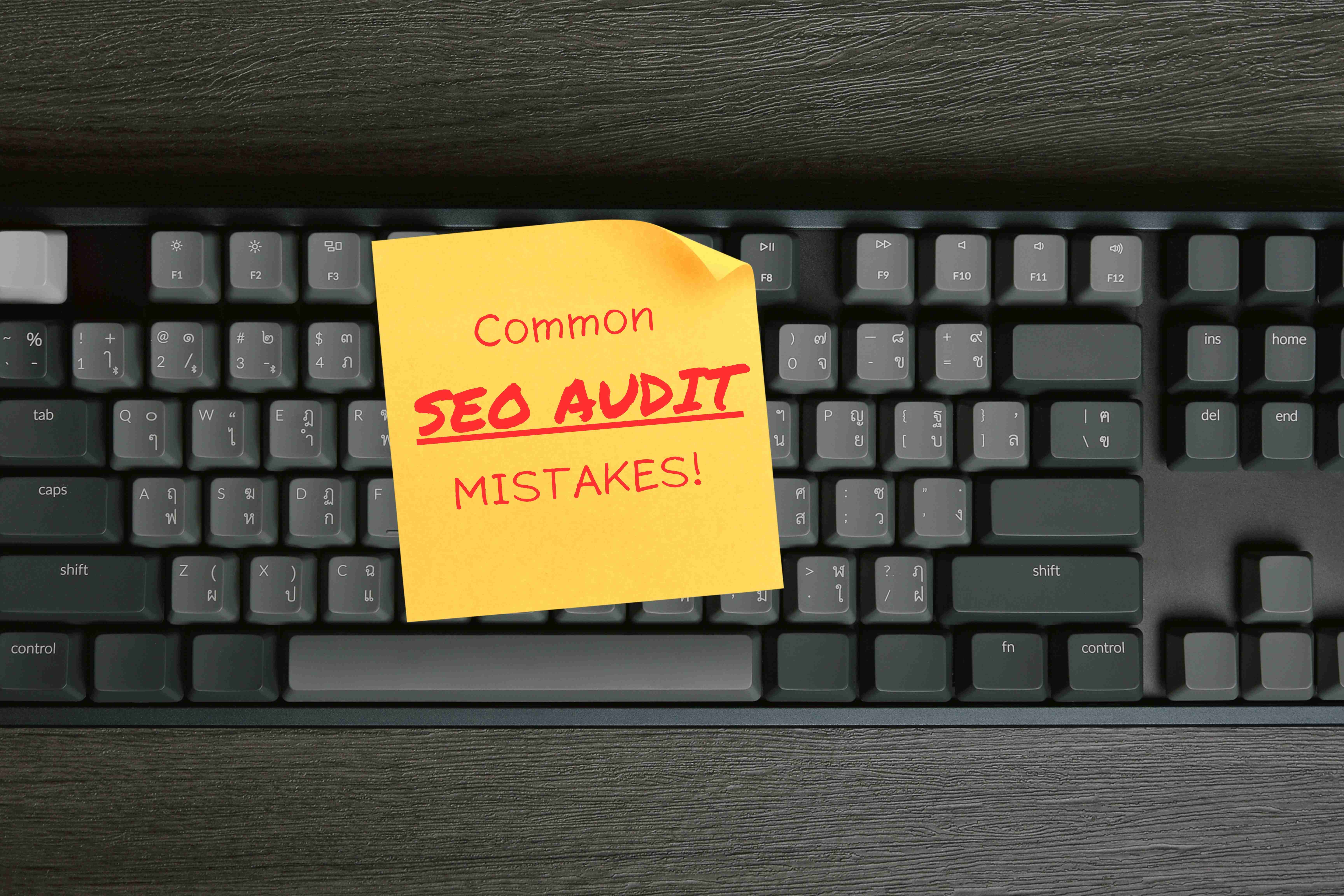Image-heavy websites can captivate visitors with rich visuals, but they also present unique SEO challenges. For business owners looking to enhance their online store’s visibility and drive more organic traffic, optimizing images for SEO is crucial. This article outlines effective strategies and the latest trends in image SEO best practices, helping you optimize your image-heavy website for maximum visibility.
Table of Contents
- Why SEO for Image-Heavy Websites Matters
- Best Practices for Optimizing Images for SEO
- SEO Trends for Image-Heavy Websites
- Conclusion
- About Don Hesh SEO
Why SEO for Image-Heavy Websites Matters
For e-commerce stores, art portfolios, and other visually-driven websites, image optimization plays a key role in site performance and user experience. High-quality visuals can improve engagement, but if not optimized, they can slow down page load times, hurt SEO rankings, and deter users. Optimizing an image-heavy website ensures:
- Better Visibility: Search engines can interpret and rank your images effectively.
- Improved Load Times: Faster loading pages lead to better user experiences and higher SEO rankings.
- Higher Conversion Rates: Optimized images can engage users and improve conversion potential.
Best Practices for Optimizing Images for SEO
1. Use Descriptive and Keyword-Rich Alt Text
Alt text is crucial for image SEO as it allows search engines to understand what each image represents. Descriptive, keyword-rich alt text not only improves search visibility but also enhances accessibility.
- Be Specific: Describe the image in detail, including essential keywords.
- Use Primary Keywords: If relevant, include primary keywords naturally within the alt text.
Example: Instead of “shirt,” use “blue, short-sleeve cotton shirt with a round neck.”
2. Optimize Image File Names
File names are often overlooked, but they contribute significantly to SEO. Avoid generic names like “IMG1234.jpg” and instead use descriptive, keyword-focused names.
- Include Keywords: Use relevant keywords, but keep it concise.
- Separate Words with Hyphens: Hyphens help search engines identify words, so use them to separate words in file names.
Example: “modern-living-room-furniture-set.jpg” instead of “DSC001.jpg”
3. Compress Images Without Losing Quality
Large images slow down page load times, which affects SEO rankings and user experience. Use image compression tools to reduce file sizes without compromising quality.
- Tools for Compression: Tools like TinyPNG, Squoosh, and Compressor.io are useful for reducing image file size while maintaining quality.
- Choose the Right Format: For photos, use JPEG, which compresses well. For logos and illustrations, use PNG or SVG formats for higher clarity.
4. Use Structured Data for Images
Structured data markup (schema) helps search engines understand and categorize image content. Adding schema for images allows images to be displayed as rich results, improving their visibility in search.
- ImageObject Schema: Use this schema type to specify images related to a product, blog post, or portfolio.
- Product Schema for E-commerce: Product pages can benefit from structured data markup that includes images, boosting visibility in Google’s product search results.
5. Leverage Image Sitemaps
Image sitemaps inform search engines about all the images on your website, especially those that might not be linked directly on a page.
- Include All Images: Ensure that all images you want indexed are included in the sitemap.
- Update Regularly: If you frequently add new images, make it a routine to update your sitemap, helping search engines find your latest visuals.
SEO Trends for Image-Heavy Websites
1. AI-Powered Image Recognition
Advanced search engines now leverage AI for image recognition, identifying specific objects, colors, and scenes. This means your images are more likely to show up in visually relevant search results, even for non-text queries. Using precise and relevant keywords for your images enhances AI indexing accuracy.
2. Core Web Vitals and Image Load Speed
Google’s Core Web Vitals focus on site performance metrics that affect user experience. For image-heavy sites, page load speed and image stability are crucial. Prioritize faster loading images to meet these Core Web Vitals standards.
3. Mobile-First Optimization for Images
Mobile optimization is more critical than ever as most visual searches are conducted on mobile devices. Ensure images load quickly and scale well on different devices to maximize mobile performance.
4. Visual Search Integration
Visual search capabilities are expanding as platforms like Google Lens and Pinterest increase in popularity. Optimizing images with descriptive text, accurate file names, and structured data can enhance visibility in these visual search platforms.
5. Accessibility-Driven Alt Text
In addition to benefiting SEO, alt text also supports website accessibility. As search engines increasingly prioritize inclusive practices, ensuring all images have descriptive alt text that is accessible will improve your site’s overall SEO ranking.
Conclusion
For image-heavy websites, optimized visuals are essential to attract traffic, reduce bounce rates, and improve user engagement. Implementing best practices—such as using descriptive alt text, structured data, and file compression—can make a substantial difference in your site’s performance. By following the latest trends like mobile-first image optimization and structured data, your business can stay ahead of the curve and maximize the SEO potential of its image content.
About Don Hesh SEO
Don Hesh SEO is a leading SEO consultant and Google Ads consultant dedicated to helping businesses enhance their online presence and drive organic traffic. Our expertise in AI-driven SEO strategies ensures that your business stays ahead of the competition. Partner with SEO Sydney to leverage the latest AI technologies and achieve your SEO goals efficiently and effectively.