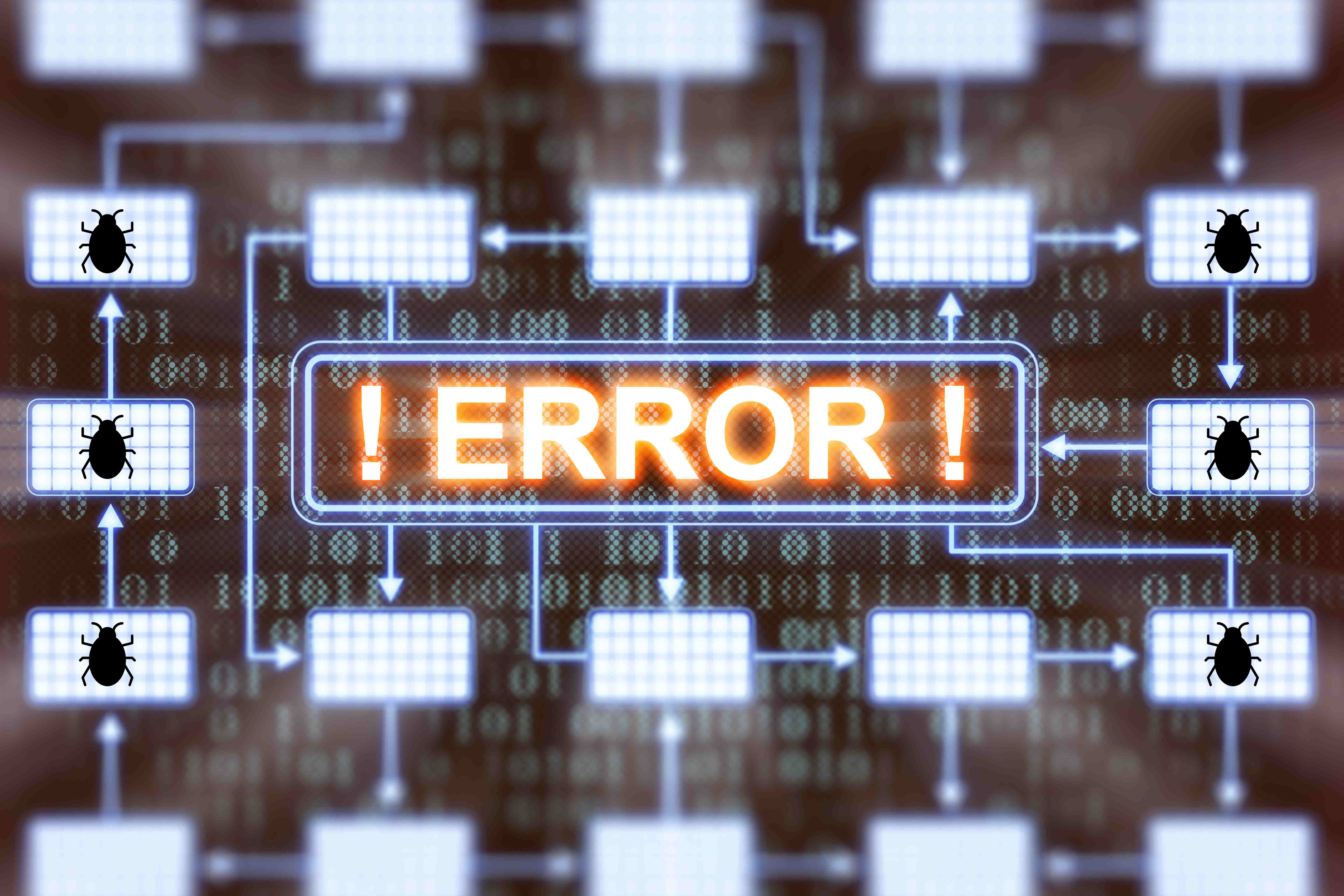Ensuring your website is free from crawl errors is essential for enhancing your online store’s visibility and driving more organic traffic. Crawl errors can prevent search engines from properly indexing your site, leading to lower rankings and reduced traffic. This comprehensive guide will help you identify and fix common crawl errors to improve your SEO performance.
Table of Contents
- Introduction
- What Are Crawl Errors?
- Types of Crawl Errors
- Tools for Identifying Crawl Errors
- How to Fix Crawl Errors
- Best Practices for Preventing Crawl Errors
- Latest SEO Trends and Crawl Error Management
- Conclusion
- About Don Hesh SEO
Introduction
Crawl errors can significantly impact your website’s SEO performance by preventing search engines from indexing your content properly. By understanding and fixing these errors, you can improve your site’s visibility and drive more organic traffic. This article will guide you through the process of identifying and resolving common crawl errors to enhance your SEO strategy.
What Are Crawl Errors?
Crawl errors occur when a search engine’s crawler, such as Googlebot, tries to access a page on your website but fails to do so. These errors can prevent search engines from indexing your site effectively, leading to missed opportunities for ranking in search results.
Types of Crawl Errors
DNS Errors
DNS (Domain Name System) errors happen when a search engine’s crawler cannot communicate with your website’s server. This can occur due to issues with your DNS settings or server configuration.
Server Errors
Server errors, often represented by 5xx status codes, indicate that the server hosting your website failed to fulfill the search engine’s request. Common causes include server overload, misconfigurations, or temporary outages.
URL Errors
URL errors are specific to individual pages and can include issues like 404 (Page Not Found) errors, 403 (Forbidden) errors, and soft 404 errors (pages that return a “not found” message but don’t send a proper 404 HTTP status).
Tools for Identifying Crawl Errors
Google Search Console
Google Search Console is a free tool that provides detailed reports on crawl errors affecting your website. It allows you to see which errors have been detected, along with suggestions for fixing them.
Third-Party SEO Tools
Third-party SEO tools like Ahrefs, Moz, and SEMrush also offer crawl error reports. These tools can provide additional insights and recommendations for resolving issues.
How to Fix Crawl Errors
Fixing DNS Errors
- Check DNS Settings: Ensure your DNS settings are correctly configured. Use tools like DNSChecker to verify that your domain is resolving properly.
- Contact Your Hosting Provider: If issues persist, contact your hosting provider for support in resolving DNS errors.
Fixing Server Errors
- Monitor Server Performance: Use server monitoring tools to track performance and identify issues causing server errors.
- Upgrade Hosting Plan: If your server is frequently overloaded, consider upgrading your hosting plan to a more robust option.
- Optimize Server Configuration: Ensure your server is properly configured to handle the traffic and requests it receives.
Fixing URL Errors
- Identify Broken Links: Use tools like Google Search Console or Screaming Frog to identify broken links on your site.
- Implement 301 Redirects: For pages that have moved, set up 301 redirects to point to the new URL.
- Create Custom 404 Pages: Ensure that your 404 error page provides helpful information and links to other relevant content on your site.
Best Practices for Preventing Crawl Errors
Regular Site Audits
Perform regular site audits to identify and resolve crawl errors promptly. This proactive approach can prevent issues from affecting your site’s SEO performance.
Proper URL Structure
Maintain a clean and organized URL structure. Avoid using excessively long URLs and ensure that your URLs are descriptive and relevant to the content.
Monitoring Server Performance
Regularly monitor your server’s performance and address any issues that arise. Ensure that your server can handle the traffic and requests it receives without experiencing frequent errors.
Latest SEO Trends and Crawl Error Management
Mobile-First Indexing
With Google’s shift to mobile-first indexing, it’s essential to ensure that your mobile site is free from crawl errors. Test your mobile site regularly to identify and fix issues.
Structured Data
Implementing structured data can help search engines better understand your content and improve how it appears in search results. Ensure that your structured data is error-free and properly formatted.
User Experience and Core Web Vitals
Google’s Core Web Vitals focus on user experience metrics like loading performance, interactivity, and visual stability. Addressing crawl errors can contribute to better user experience and improved Core Web Vitals scores.
Conclusion
Fixing common crawl errors is crucial for maintaining your website’s SEO health and ensuring that search engines can index your content effectively. By regularly monitoring and addressing these errors, you can enhance your online store’s visibility and drive more organic traffic.
About Don Hesh SEO
Don Hesh SEO is a leading SEO consultant and Google Ads consultant dedicated to helping businesses enhance their online presence and drive organic traffic. Our expertise in AI-driven SEO strategies ensures that your business stays ahead of the competition. Partner with SEO Sydney to leverage the latest AI technologies and achieve your SEO goals efficiently and effectively.